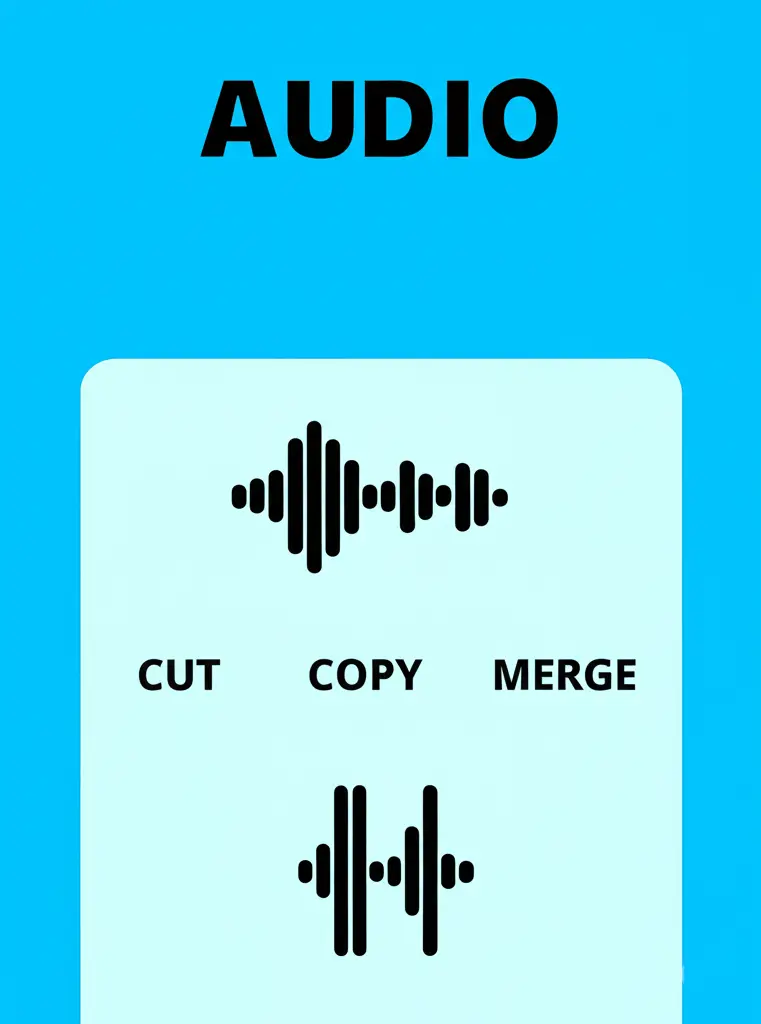AI Online Audio Editor
How To edit a audio file online?
Step 1
Import Audio
Choose a file from any device: PC, Mac, Android or iPhone. Importing the audio file into a digital audio editor in a waveform.
Step 2
Edit Audio
Drag mouse to select the region. After that click Cut, Copy, and Paste button to edit your audio
Step 3
Export Audio file
Click on a download button to export audio file in your local system.
Fast, accurate, and reliable Audio Editor!
Editing audio online is easier than ever, Our AI audio editor tool allow users to cut, trim, merge, and enhance audio files without installing any software. Upload an audio file directly from your device or cloud storage, make edits through a visual waveform interface, and export the finished file in formats like MP3 or WAV. Common editing features include removing background noise, adjusting volume levels, applying fade-in/out effects, and splitting tracks. Online audio editors are especially useful for quick edits, podcasts, voiceovers, and music clips, offering convenience and accessibility right from your browser.

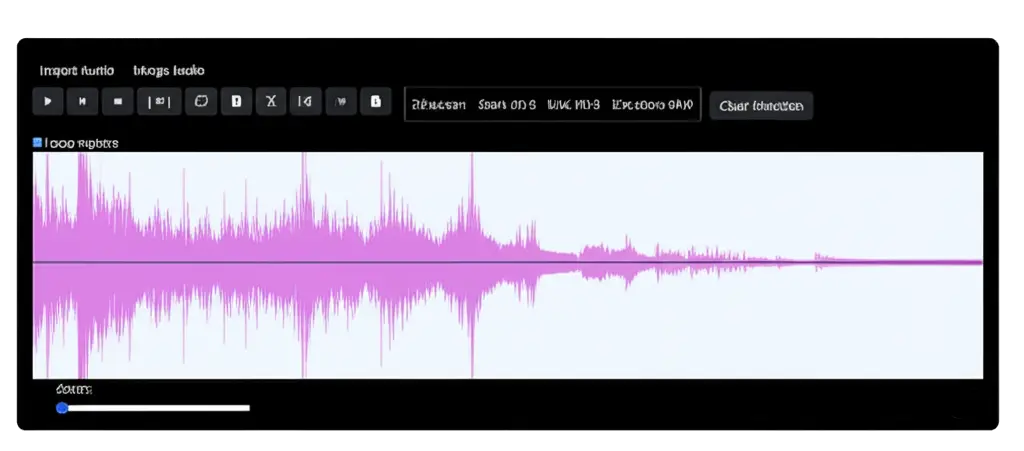
Visualization & Interface
- Waveform Display – Visual view of the audio for precise editing.
- Spectrogram View – Analyze sound frequency for advanced editing.
- Zoom & Select – Zoom in on detailed sections of the audio.
Editing Features
- Cut, Copy, Paste – Edit audio segments easily like text.
- Trim – Remove unwanted parts before or after a selected region.
- Split – Divide audio into separate parts for rearranging or deleting.
- Merge – Combine multiple audio clips into one file.